Prize: (20) Twenty Licences of PearlMountain Image Converter Software.That's a $39.90 value.
Product Description:
"PearlMountain Image Converter is a photo converter as well as batch image converter, which helps you convert images to other formats, resize, rotate, crop, add watermark, apply effects and add border to thousands of images at a time."
• Convert thousands of files at once in batch mode.
• Supports the most popular image formats: BMP, JPEG, TIFF, RAW, PNG, GIF, TGA, and PSD, and almost all image formats.
• Save operations that you usually use as profiles and bring convenience to you in the future.
• Convert between many different image file formats.
• Resize image for any different use, such as for web, e-mail, photo printing, Facebook, MySpace, mobile phone, ipod/ipad/iphone, etc.
• Add image and text watermark for Image Copyright Protection
• Adjust image brightness, contrast and saturation in batch to make your images look more special.
• Apply border to images.
• Crop photos, removing unwanted areas.
My Review: The PearlMountain Image Converter download and set up was quick and easy. After I launching the program, I added a few images, specified my conversion, and choose the folder to be saved in. Selecting the "Start" button finished this very simple task.
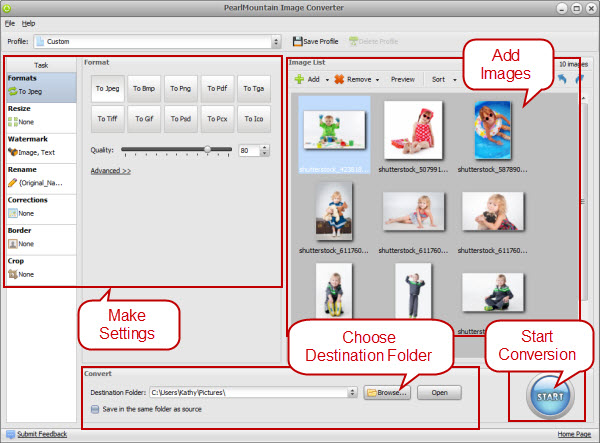 |
| Image Conversion |
I share and post a lot of images online. I have gone through the tedious task of editing, reformatting, and resizing each image, one by one. Then finally adding a watermark to protect each of those images. The task was very time consuming and I found myself reducing the number of pictures that I would share because of that. The PearlMountain Image Converter solved that problem for me.
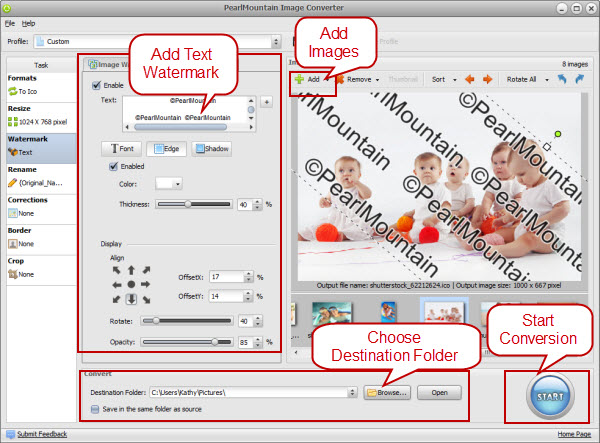 |
| Protecting Images- Watermark |
I recommend PearlMountain Image Converter for anyone who shares images online. Even if you don't have prior experienced with image conversion (etc.), you will find this software easy to use. They also offer online support and tutorials that provide easy to follow directions that can walk you through any task. I enjoyed using PearlMountain Image Converter software and was impressed by the ease of use and being able to adjusting multiple images all at once. I will definitely continue to use this software for my image conversions.
 |
| Before:My Photo of Bleeding Hearts |
 |
| After: Photo of Bleeding Hearts w/PearlMountain Image Conversion |
I will be giving away 20 licence codes to PearlMountain Image Converter Software. Limit one per person. All entries will be verified. Please use the Rafflecopter form to enter this giveaway. Good Luck!




I like the photo editing tools!
ReplyDeleteI like easily being able to watermark in batches.
ReplyDeleteawhitehead357
Awesome giveaway!
ReplyDeleteI love that you can play with contrast.
ReplyDeletehiwendyhi at yahoo dot com
I like that I can apply a border around photos.
ReplyDeleteSarah Walker
sreis1987@gmail.com
I love how easy it is to edit photos, i dislike spending hours doing this..grr lol
ReplyDeletezoe lee
madforfashion at aol.com
Looks easy to add images.
ReplyDeleteKelly Mckenzie
hinshiookami@yahoo.com
I like that I can apply a border to loads of pictures at a time.
ReplyDeleteAmber
littleamberfaith@yahoo.com
the one batch mode. :)
ReplyDeleteI love how you convert images to different formats and also resize the images easily. Sometimes I have problems with that. Kristie Donelson kristiedonelson(at)gmail(dot)com Thank you.
ReplyDeleteI like the photo imaging tools
ReplyDeletehrddiana556@gmail.com
adding images looks easy enough. I hate it when I get slow software
ReplyDeleteI like the "Batch Mode" feature :)
ReplyDeleteI think the "Batch Mode" is a super cool feature :)
ReplyDeleteI like the watermark feature
ReplyDeleteDeb Anderson
tnshadylady at gmail.com
I like that you can brighten a picture. Thank you
ReplyDeletecandieluster(at)gmail(dot)com
The ease of use is the best! It can have all the features in the world but if you can't figure out how to use them or the are a lot of trouble to use the product could end up being a waste. So definately ease of use.
ReplyDeleteintense2002-sweepstakes@yahoo.com
I like that you can Convert images to JPG.
ReplyDeletedonna444444@yahoo.com